Service Location Indicator
When To Use SLIs#
Claims will sometimes require a Service Location Indicator but we suggest that unless you are receiving rejections you should not chooose a SLI code for your claims. Claims requiring a SLI are becoming more frequent and setting this field resolves the common V68 and W4 errors. Effective for claims with service dates of April 1, 2020 and later, when a technical fee is submitted without a Service Location Indicator (SLI) the entire claim will reject to the physician/group error report with the new error condition ‘VHC: SLI REQUIRED FOR TECH FEE’.
How To Enable SLIs#
In the Settings tab under personal information you can turn on the SLI selector so that claims will have the option to choose an SLI.
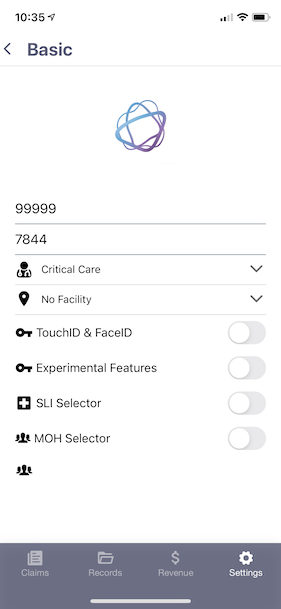
Chart of Commonly Used SLIs#
| SLI | Description | Explanation |
|---|---|---|
| HOP | Hospital out Patient | Patient seen in a hospital but was not admitted (i.e. in clinic). |
| HIP | Hospital in Patient | In patient in a hospital (including ER) or long-term care facility. |
| HED | Hospital Emergency Department | Emergency room patient that is not admitted. |
| OTN | Ontario Telemedicine Network | This doesn't need to be used in IntelAGENT as the app automatically selects this SLI for you behind the scenes when you choose OTN as your facility. |
| IHF | Independent Health Facility | Clinic without a facility number. |
| OFF | Office of Community Physician | Private Office with no facility code. |
| HDS | Hospital Day Surgery | Surgery paitne that is not admitted to the hospital. |
tip
SLI codes are not required for claims submitted under the “RMB” and “WCB” Payment Program Types.